dundee/gdu: Fast disk usage analyzer with console interface written in Go (github.com)
一款命令行工具,看起来和以前使用的 ncdu 差不多。目前在 GitHub 的 star 数为 2.8k。
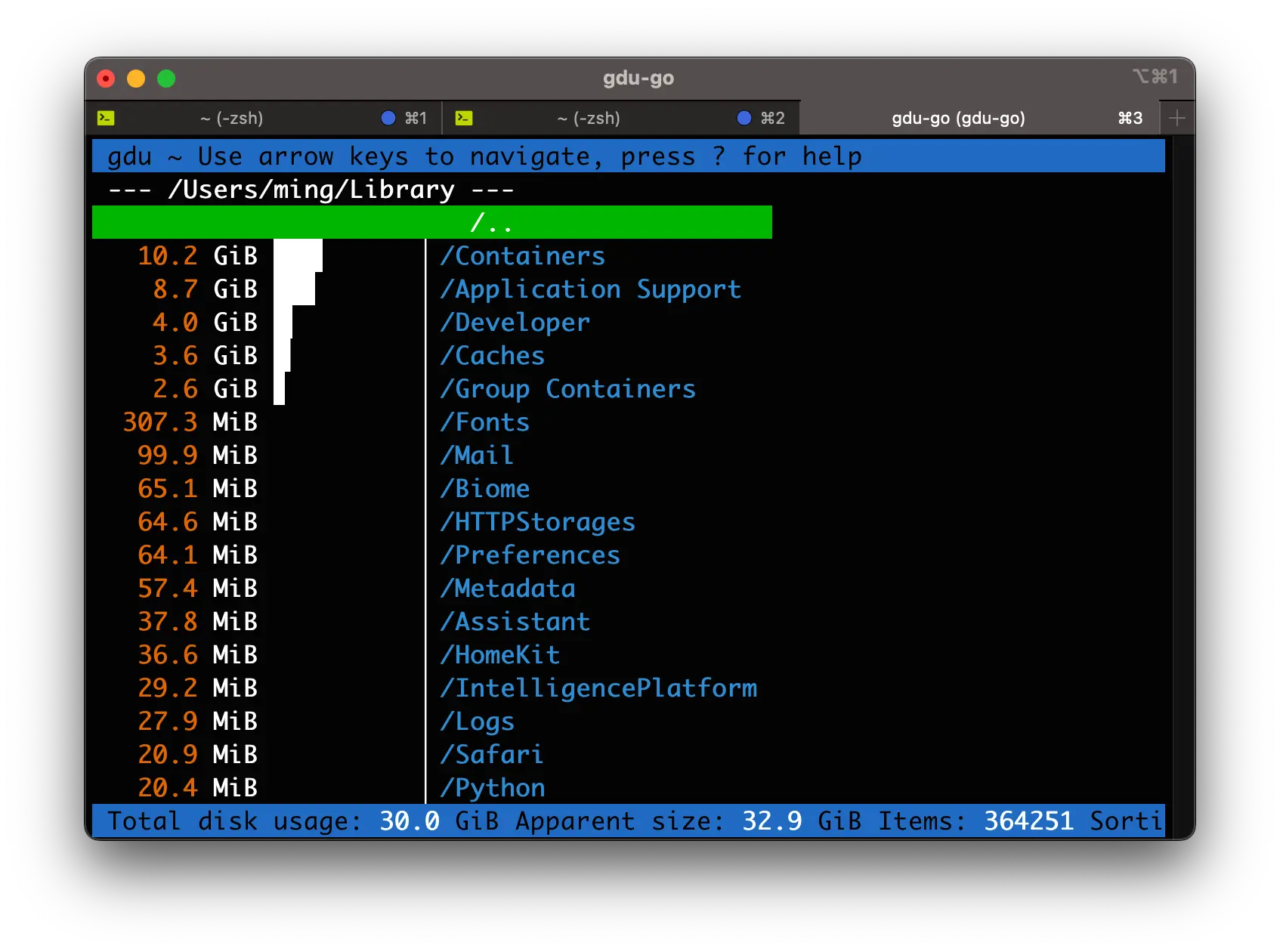
它支持的平台还挺多的,Linux、Mac、Windows 都可以,毕竟是使用 GO 写的,编译多平台很方便。
我在 Mac 上使用 brew install gdu 来安装,完成后需要使用
gdu-go |
来使用它。
看 GitHub 上的文档,官方是写要用
brew install -f gdu |
查询一下 brew -f 的作用
-f, --force |
上下方向键就是切换不同目录,左右键可以前进和后退。
shift + ? 可以呼出帮助菜单。
r 重新扫描当前目录 |
In interactive mode: |
其中的快捷键 e 我觉得还挺新鲜的,清空选择的目录,就是相比于 d 的删除,e 只是清空里面的,目录本身还是保留下来。
使用 v 可以预览文件内容,预览一些文本时还不错。
感觉有点像 ranger。
使用它我发现微信占用的空间挺多的,其中有一个微信群,居然有 1GB 的聊天数据,这群我现在也没怎么看了,于是我在微信里右键「删除」,整个群的聊天信息就没了,它存放在我电脑的图片、文件也跟着删除了。当然只是电脑端的,手机端不影响。