感觉这个功能超好用。
有些命令可能需要很久才能执行完,主要是安装之类的,例如 brew 或者 npm,按下回车之后,都不知道它要多久才能装好,我们可能需要时不时就回来看看。
而在 iTerm2 里面,我们可以设置命令执行完之后,弹出一条通知。这样一来,我们执行命令后,就可以去干其它事情了,等收到通知再回来就行。
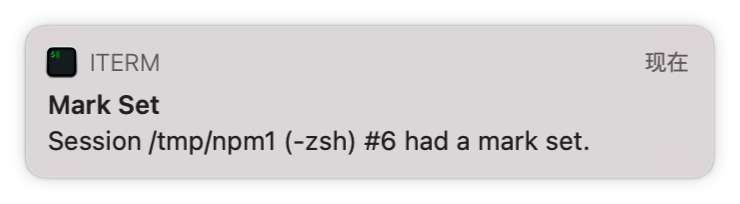
想要实现这个功能,需要在顶部菜单里,先点击「iTerm2」,再点击「Install Shell Integration」,意思是安装 shell 集合。
它会执行这样一条命令
curl -L https://iterm2.com/shell_integration/install_shell_integration_and_utilities.sh | bash |
安装好后多出这些功能
You will also have these commands: |
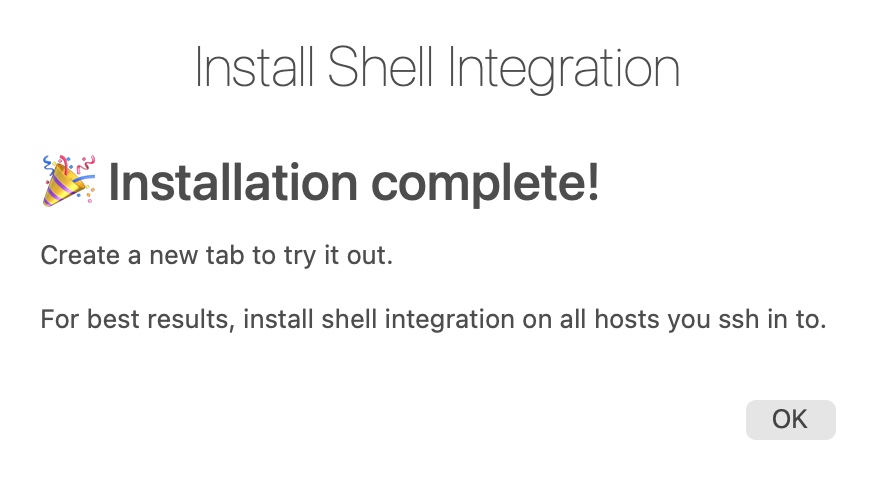
然后我们新开一个窗口或者 tab,在菜单里面选择 Edit 、 Marks and Annotations 、 Alerts,打开 Alert on next mark
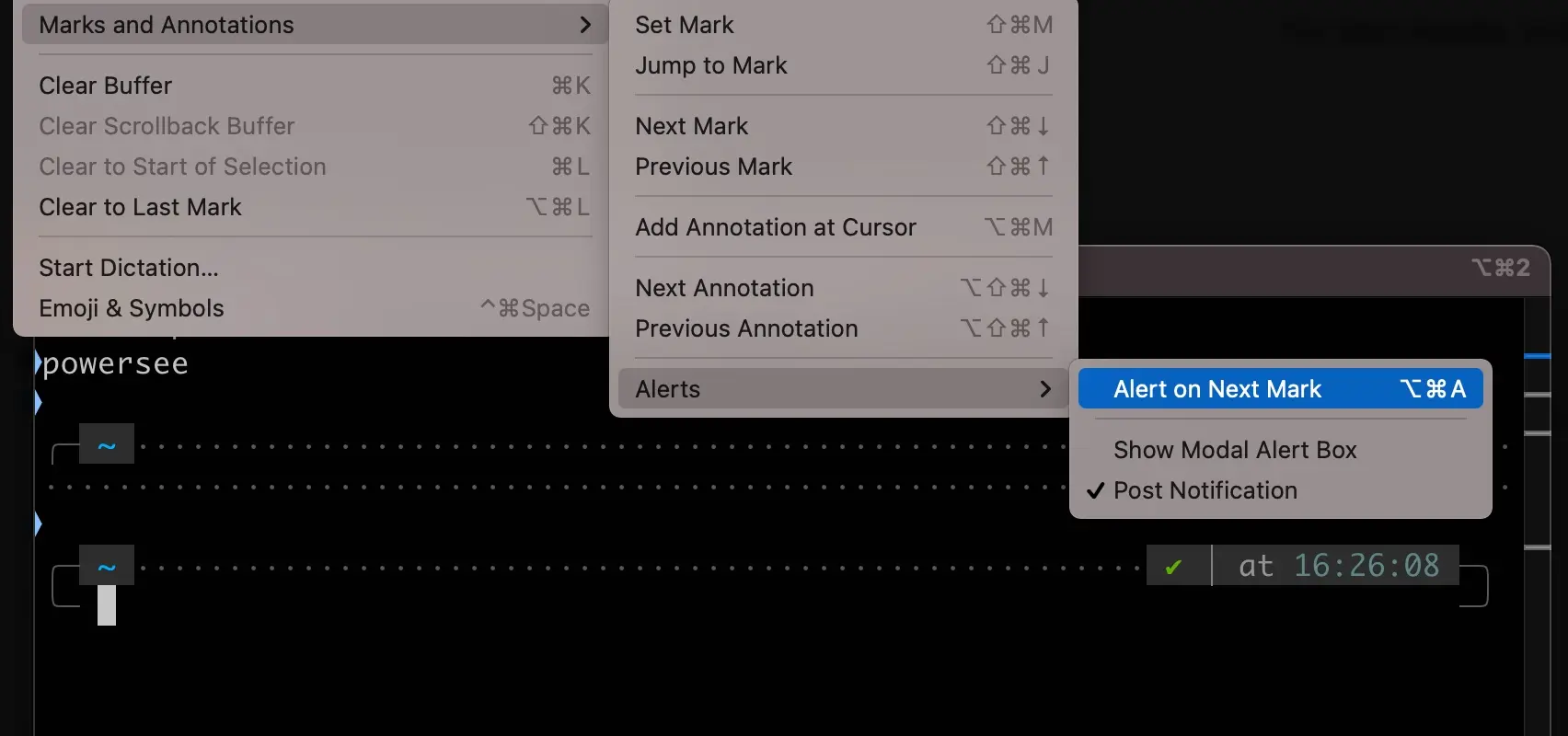
开启之后,就可以在右上角看到一个眼睛👁的图标。也可以使用快捷键 cmd + alt + A 来开启。
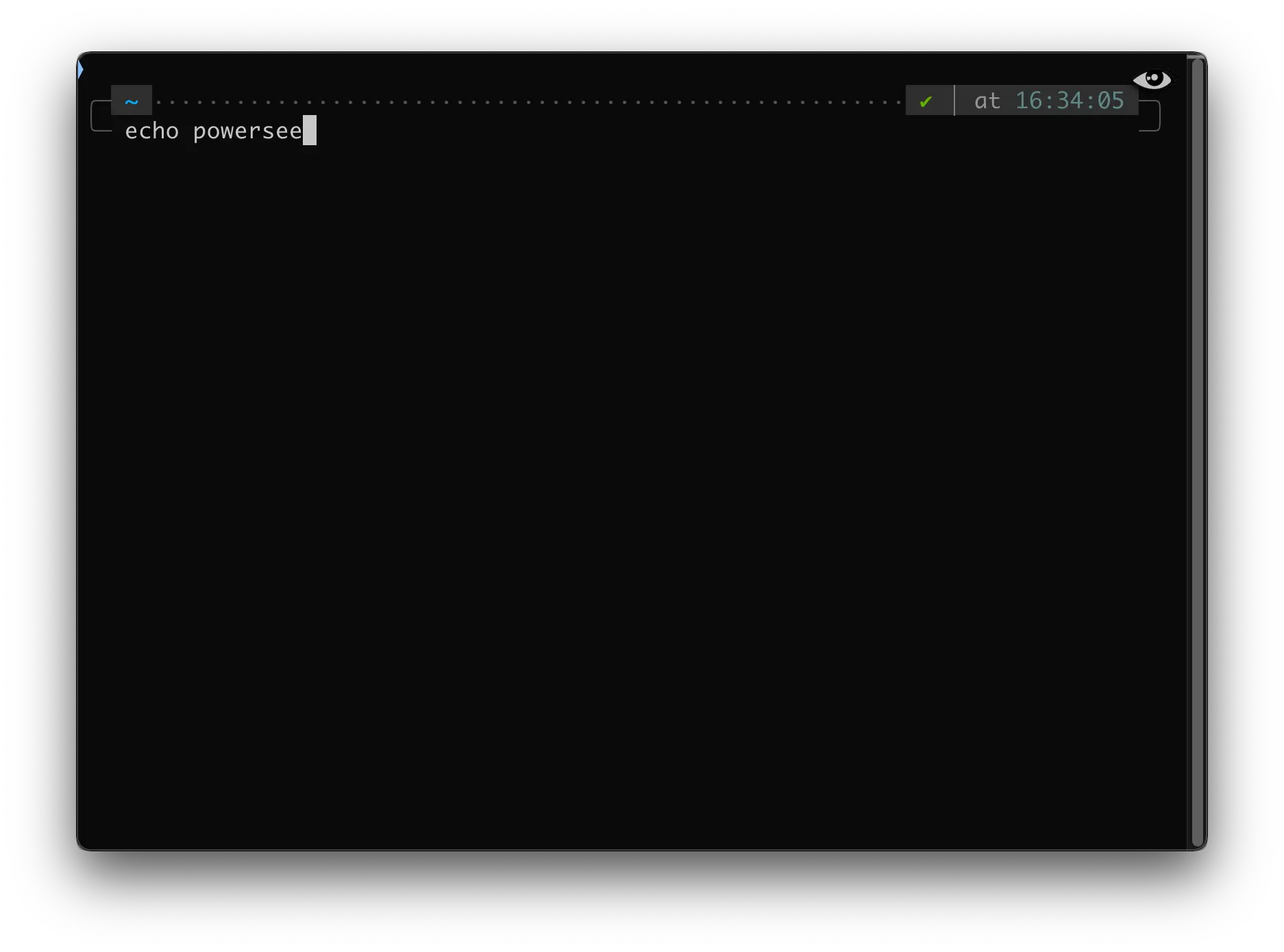
之后再执行命令,只要命令完成了,就会弹出一条通知。
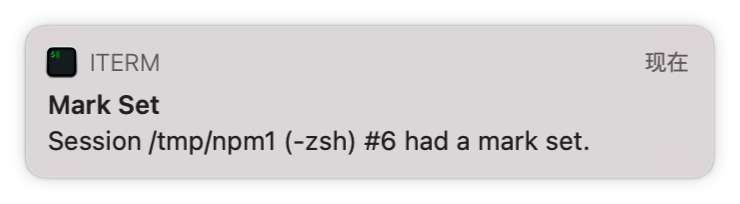
如果我们选择 「Show Modal Alert Box」,那么会出现这样一个提示窗口
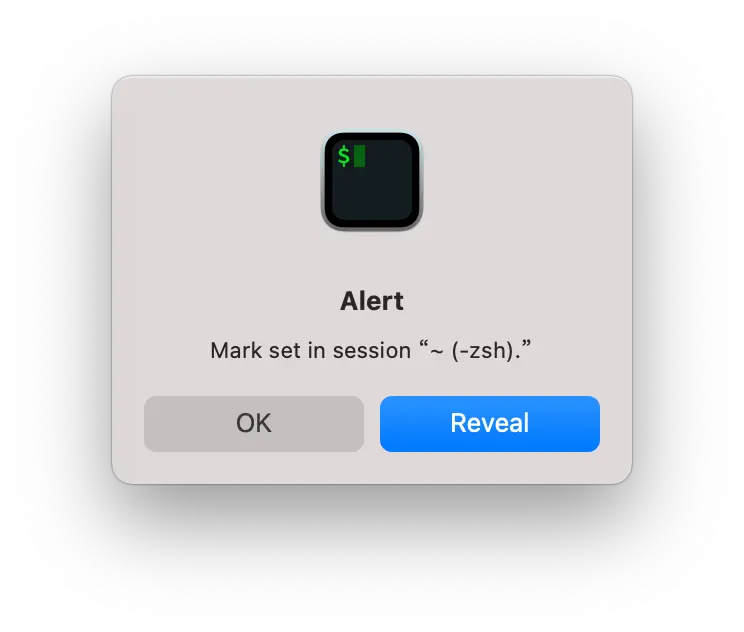
点击 Reveal 就会跳转到 iTerm2 里面。不过这个应该先执行命令,在设置 Mark 出现眼睛👁。